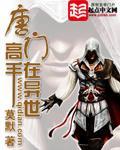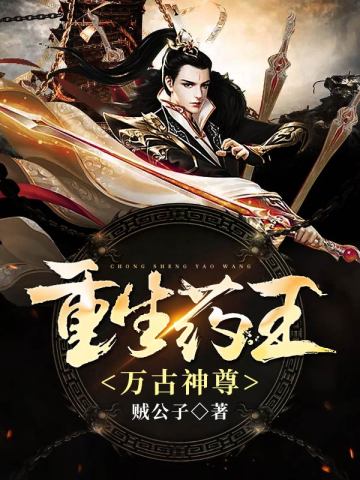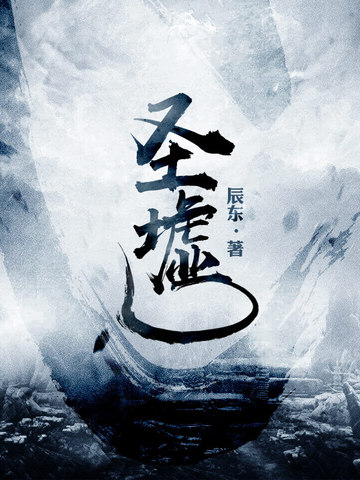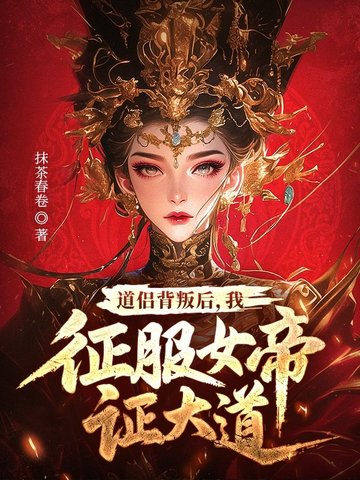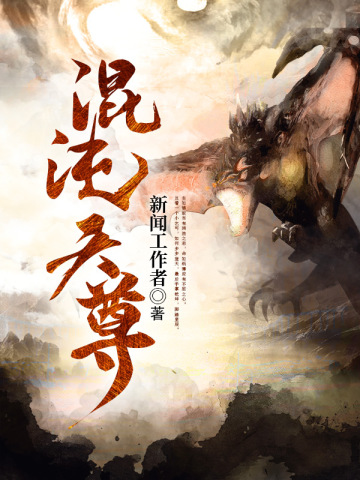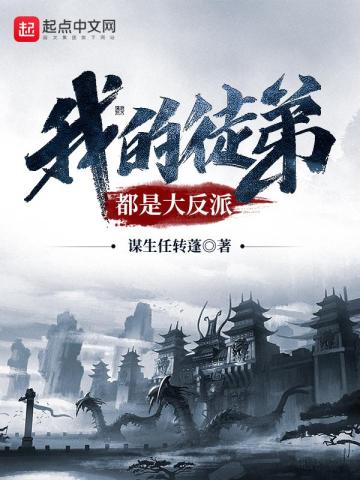昏暗潮湿的矿道中,陆叶背着矿篓,手中提着矿镐,一步步朝前行去。
少年的表情有些忧伤,双目聚焦在面前的空处,似在盯着什么东西。
外人看来,陆叶前方空无一物,但实际上在少年的视野中,却能看到一个半透明的影子。
那像是一棵树的影子,灰蒙蒙的,叫人看不真切,枝叶繁茂,树杈从树身三分之一的位置朝左右分开,支撑起一个半圆形的树冠。
来到这个叫九州的世界已经一年多时间,陆叶至今没搞明白这到底是什么东西,他只知道当自己的注意力足够集中的时候,这棵影子树就有几率出现在视野中,而且别人完全不会察觉。
“真是悲催的人生。”少年一声叹息。
一年前,他突兀地在这个陌生的世界醒来,还不等他熟悉下环境,所处的势力便被一伙贼人攻占了,很多人被杀,他与另外一些年轻的男女成了那伙贼人的俘虏,然后被送进了这处矿脉,成为一名低贱的矿奴。
事后他才从旁人的零散交谈中得知,他所处的势力是隶属浩天盟,一个叫做玄天宗的宗门。
这个宗门的名字听起来炫酷狂霸,但实际上只是个不入流的小宗门。
攻占玄天宗的,是万魔岭麾下的邪月谷。
浩天盟,万魔岭,是这个世界的两大阵营组织,俱都由无数大小势力联合形成,互相倾轧拼斗,意图彻底消灭对方,据说已经持续数百年。
在陆叶看来,这样的争斗简单来说就是守序阵营与邪恶阵营的对抗,他只是不小心被卷入了这样的对抗大潮中。
历年来九州大陆战火纷飞,每年都有如玄天宗这样的小势力被连根拔起,但很快又有更多的势力如雨后春笋般冒出,占据各处地盘,让局势变得更加混乱。
矿奴就矿奴吧……陆叶自我安慰一声,比较起那些被杀的人,他好歹还活着。
能活下来并非他有什么特别的本领,而是邪月谷需要一些杂役做事,如陆叶这样没有修为在身,年纪尚轻的人,无疑是最好的选择。
事实上,这一处矿脉中的矿奴,不单单只有玄天宗的人,还有其他一些小家族,小宗门的弟子。
邪月谷实力不弱,这些年来攻占了不少地盘,这些地盘上原本的势力自然都被覆灭,其中一些可用的人手被邪月谷送往各处奴役。
这些人无一例外都有一个特点,还没有开窍,没有修为在身,所以很好控制。
九州大陆有一句话,妖不开窍难化形,人不开窍难修行。
想要修行,需得开灵窍,只有开了灵窍,才有修行的资格。
开灵窍不是一件简单的事,普通人中经过系统的锻炼后能开启灵窍的,不过百一左右,若是出身修行家族或者宗门的,有长辈指点,这个比例可能会高一些。
陆叶没能开启自身的灵窍,所以只能在这昏暗的矿道中挖矿为生。
不过矿奴并非没有出路,若是能开窍成功,找到管事之人往上报备的话,便有机会参加一项考核,考核成功了,就可以成为邪月谷弟子。
然而矿奴中能开窍者寥寥无几,在这昏暗的环境中整日劳作,连饭都吃不饱,如何还能开窍。
所以基本九成九的矿奴都已经认命,每日辛苦劳作,只为一顿饱饭。
陆叶对玄天宗没有什么归属感,毕竟刚来到这个世界,玄天宗就被灭了,宗内那些人谁是谁他都不认识。
他也不想成为什么邪月谷的弟子,这不是个正经的势力,单听名字就给人一种邪恶感,早晚要凉。
但总不能一辈子窝在这里当矿奴,那成何体统,好歹他也是新时代的精英人士,做人要是没有梦想跟咸鱼有什么区别。
所以这一年来他一直在努力开窍,原本他以为唯有自己能看到的影子树能给他提供一些奇妙的帮助,可直到现在,这影子树也依然只是一道影子,莫说什么帮助,有时候还会影响他的视力。
陆叶严重怀疑是不是自己的眼睛出了问题。
转过一道弯,远方出现一点微弱的光芒,那是矿道的出口之一。
今日收获不错,将矿篓里的矿石上缴,应该能得三点贡献,算上前几日积累的,约莫有十二点了,两点拿来换两个馒头,剩下的十点刚好够换一枚气血丹。
气血丹是一种很低级的丹药,并非辅助开窍之物,但是想要开窍,就必须得气血充盈才行,气血丹虽然低级,却正适合陆叶这样没开窍的人使用。
邪月谷之所以愿意拿出气血丹,也并非善心发作,而是他们深谙人心之道,这最廉价低级的丹药可以让心怀希望之人愈发努力挖矿。
比如陆叶……每日就很勤劳。
距离矿道出口还有三十丈,陆叶的目光不经意地瞥过左前方的一个角落,那里有一块巨石横亘。
他脚步不停,继续朝前走着,直到十丈左右,才将背负在身后的矿篓放下,紧了紧手中的矿镐,又从矿篓里取出一块大小适中的石头,稍稍掂量了一下。
下一刻,他朝着那块巨石奔跑起来,临近巨石前,侧身滑步,一脚踏在矿道的岩壁上,整个人借助反弹的力道对着巨石后方俯冲而下,犹如一只矫健的猎豹。
两道身影正半蹲在巨石后方,借助巨石遮掩身形,浑没想到来人竟会发现他们的踪迹。
听到动静,再看见陆叶想要起身已经来不及了。
在两人惊恐的注视下,陆叶抬手扔出了手中的矿石,正中其中一人的鼻梁,那人当即啊呀一声惨呼,仰面倒在地上,面上鲜血直流。
陆叶另一手的矿镐再度出手,却没打中第二人,那人反应不错,偏头躲过了。
然而陆叶已经冲到他面前,一脚踹下,正中对方小腹,那人顿时满面痛楚,跌飞出去,跪倒在地,一口酸水吐了出来。
陆叶迈步上前,一手揪住了对方的头发,看清了对方的面容,冷笑一声:“我道是谁,原来是你们兄弟两个!”
这两人他认识,是一个刘氏家族的弟子,刘氏所在的地盘被邪月谷攻占之后,刘家一些年轻的弟子便被送到这里来充当矿奴了。
严格说起来,陆叶与刘氏这两兄弟也算是同命相连。
“我有没有说过,别让我再看到你们,否则宰了你们!”陆叶说话间,随手从地上捡起一块石头,狠狠砸了下去。
这一下砸的不轻,刘氏老二只哼了一声,便直接被砸晕过去。
陆叶又朝之前被他打伤的刘老大走去。
刘老大额头都被打烂了,鲜血模糊了双眼,隐约见到陆叶朝他行来,吓得连滚带爬:“饶命啊,我兄弟二人不知道是你过来了,还以为是旁人……饶命啊!”
刘氏兄弟二人鬼鬼祟祟埋伏在矿道出口前,自然是没安什么好心。
这两人在被抓来之前,俱都是娇生惯养之辈,哪怕成了矿奴,也不愿吃苦,可是矿奴身份低贱,邪月谷的人根本不把矿奴当人看,没有矿石兑换贡献的话,根本换取不到吃食。
所以这两兄弟便经常蹲在矿道的某个出口前,打劫那些落单的矿奴,不少人因此倒霉,不但每日辛苦开采的矿石被劫走,还被打个半死。
上次他们就是想打劫陆叶,结果不是对手,被教训了一顿。
不曾想,这才没几天,又碰到这两兄弟了。
一样米养百样人,矿奴中有如刘氏兄弟这般好吃懒做之辈,也有如陆叶这样心怀梦想之人。
这一年来,陆叶通过矿石兑换到的贡献,除了保证每日的温饱之外,皆都换取了气血丹服用。
林林总总他服用了不下三十枚气血丹。
这就造就了陆叶强于绝大多数矿奴的体魄,虽然他的体型不算壮硕,可身躯内蕴藏的力量,已经胜过普通人。
对付两个好吃懒做的矿奴,自然不在话下。
刘老大还在告饶,陆叶只当没听见,一把抓住他的头发,扬起另一手的石头,狠狠砸了下去。
一年多的矿奴生涯,陆叶见过太多惨剧,早就明白一个道理,在这人吃人的世界,任何怜悯和同情都是没有用处的。
矿奴们也不是一片和睦,来自不同势力的矿奴注定没办法团结起来,为了一块上好的矿石,矿奴们经常会打的头破血流。
矿道中每天都会死人,每走一段距离,就能看到一具散落在地上的枯骨。
因为被人打劫而饿死的矿奴不在少数。
刘老大应声而倒。
陆叶捡回自己的矿镐,重新背上矿篓,迈步朝出口行去,他没有杀刘氏兄弟,倒不是心慈手软,而是受伤的矿奴在这里一般都活不了多久。
才走没几步,出口处忽然慌慌张张冲进来一个人。
“滚开!”那人低喝着,一巴掌朝陆叶扫了过来。
这一瞬间,陆叶遍体生寒,只因他看到对方掌心中有淡蓝色的光芒流过。
那是灵力的光芒,换句话说,对他出手的是一个修士!
开启灵窍才有修行的资格,才有资格被称为修士。
修士的灵力是一种极为神奇的力量,陆叶曾见过邪月谷的一位修士出手,虽没有太强的威势,但那人只是轻轻一掌,便拍碎了一块矿石,正是见过那神奇的一幕,陆叶才下定决心,一定要开启自身灵窍,成为一名修士。
他也曾暗暗评估过,哪怕邪月谷修为最低的修士,也能轻松吊打十个自己。
所以在察觉到朝自己出手的是一位修士的时候,陆叶便知自己要大难临头了。
生死危机关头,他硬生生止住步伐,猛地往后跃去。
胸膛一麻,骨折的声音响起,陆叶应声倒飞,跌倒在地。
剧烈的疼痛让他头脑清醒不少,在意识到自己还活着之后,他立刻起身。
“咦!”出手的那个修士有些惊讶,刚才那一掌他虽然没有用全力,只是随手拍出,但也不应该是矿奴能够承受的。
借着微光看清矿奴的容貌,脱口道:“陆叶?”
陆叶此刻已经摆出转身逃跑的姿势,听得声音之后也愕然至极:“杨管事?”
这个姓杨的修士是矿上的一个小管事,陆叶时常会与他打交道,因为气血丹就是从他手上兑换来的,所以彼此间也算熟稔。
杨管事很看好陆叶,毕竟如他这般能吃苦耐劳的矿奴很少见。
不过看好归看好,并没有什么特别的优待,一日没有开窍,陆叶这样的凡人与修士之间都有难以逾越的鸿沟。
在认出陆叶之后,杨管事对于自己一掌没能拍死对方的事就释然了,陆叶这一年来从他手上兑换了不少气血丹,身体素质本就比一般的矿奴强,再加上他只是随手一击,没有要刻意杀人,对方能活下来并不奇怪。
杨管事对面处,陆叶心中直打鼓。
邪月谷的修士一般不会理会矿奴的死活,他们也知道矿奴在矿脉之中会经常发生打架斗殴的事,除非被他们碰见,否则基本不做理会。
陆叶这边才把刘氏兄弟打的头破血流,昏倒在地,转头杨管事就拍了他一掌,在陆叶看来,这分明是杨管事在教训自己。
不过很快他又觉得不对,因为杨管事冲进来的时候神色慌慌张张,不像是在为刘氏兄弟出头的样子。
就在他胡思乱想的时候,杨管事已经露出惊喜的神色,似乎在这里碰到陆叶是什么好事,欺身上前,一把抓住陆叶的肩膀:“跟我走!”