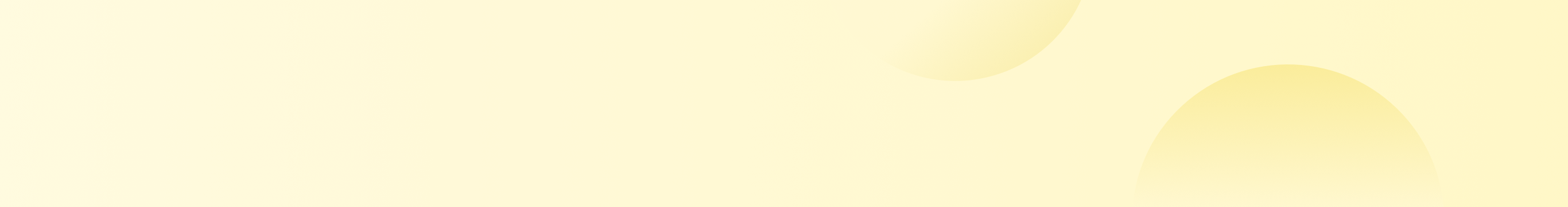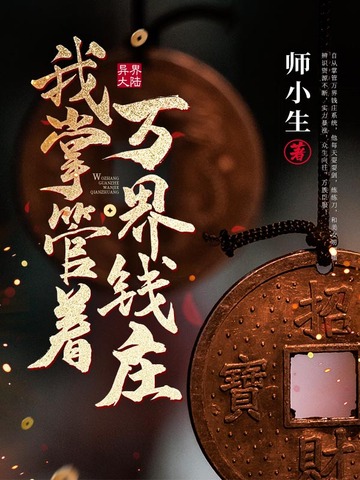荣誉徽章 更多


 5
5


 2
2
荣誉里程碑 更多
- 2025年
- 7月18日作品《仙府狂徒》累计好评数已达5000个。
- 4月17日作品《高武:开局觉醒超SSS级凶兽饕餮》累计好评数已达200,获得了【高谈阔论】徽章。累计获得34枚徽章,领先100%作者。
- 2024年
- 11月19日作品《高武:开局觉醒超SSS级凶兽饕餮》获得了第一次读者打赏。
- 10月20日作品《高武:开局觉醒超SSS级凶兽饕餮》获得了第一条读者好评。
- 7月12日作品《退婚小仙女后,我垂钓诸天》累计打赏值已达1000,获得了【招财进宝】徽章。累计获得33枚徽章,领先100%作者。
- 7月5日作品《退婚小仙女后,我垂钓诸天》获得了第一条读者好评。