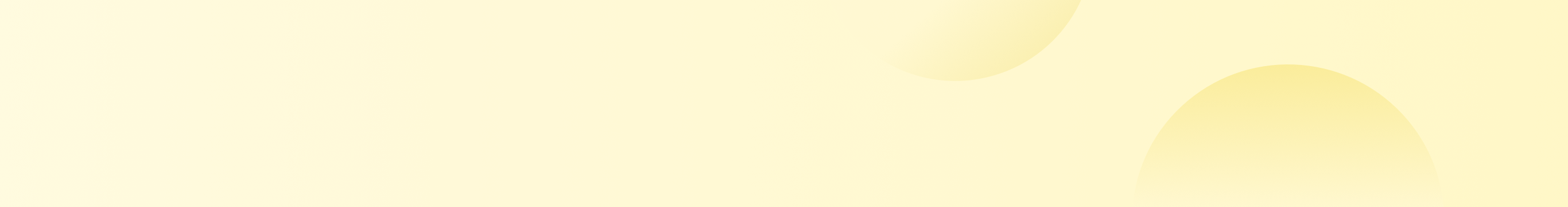荣誉徽章 更多
 2
2 2
2
荣誉里程碑 更多
- 2025年
- 8月10日作品《暗恋她的第十一年》荣登8月必读榜第3名,第2次获得了【探花】徽章。累计获得16枚徽章,领先99.99%作者。
- 7月10日作品《暗恋她的第十一年》荣登7月必读榜第6名,第2次获得了【进士】徽章。累计获得15枚徽章,领先99.98%作者。
- 6月10日作品《暗恋她的第十一年》荣登6月必读榜第3名,第1次获得了【探花】徽章。累计获得14枚徽章,领先99.98%作者。
- 5月10日作品《暗恋她的第十一年》荣登5月必读榜第4名,第1次获得了【进士】徽章。累计获得13枚徽章,领先99.98%作者。
- 5月2日作品《暗恋她的第十一年》累计好评数已达8000,获得了【滔滔不绝】徽章。累计获得12枚徽章,领先99.97%作者。
- 4月9日作品《暗恋她的第十一年》累计好评数已达5000个。