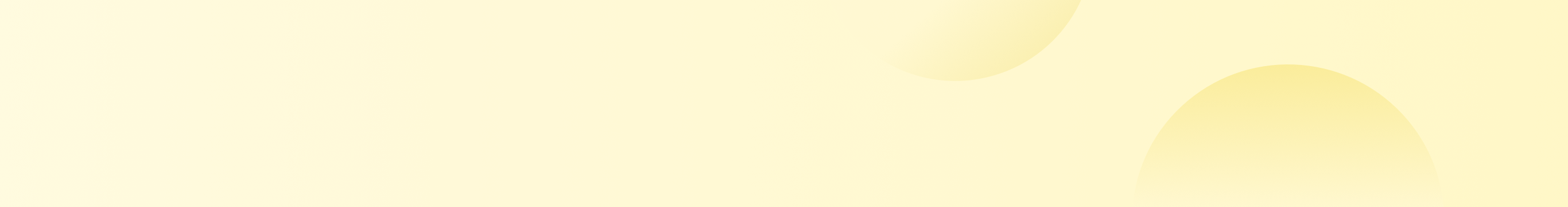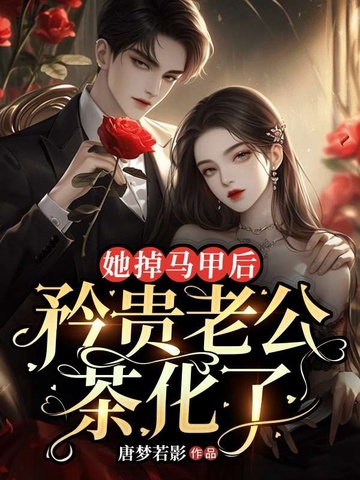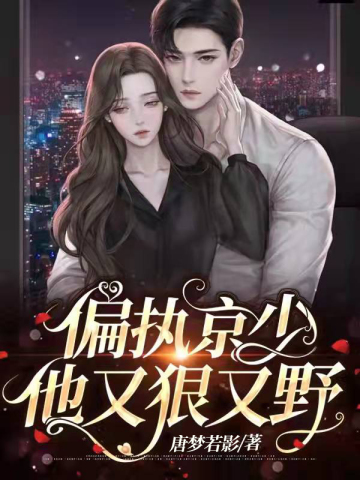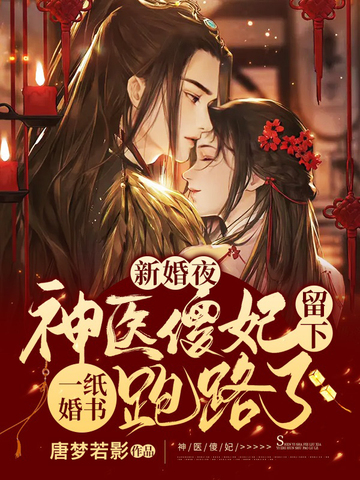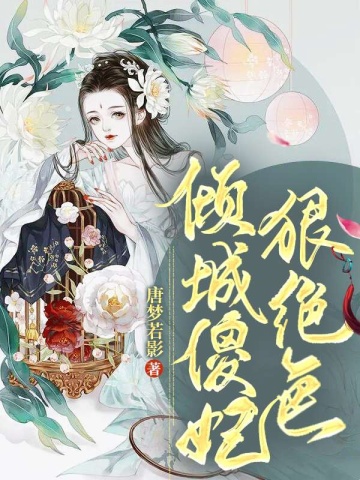最近更新
- 她掉马甲后,矜贵老公茶化了 连载中 总裁豪门 243.55万字 她文武双全,才貌双绝,十五岁名扬天下,十七岁征战沙场,十八岁进宫为后! 一觉醒来,她穿越了! 原主是极品恋爱脑,无敌小怂包,任谁都能骂两句,任谁都能踹两脚?! 巧了! 撞她心巴上了! 她终于可以放开了手脚撒欢了! 她保证,他们想要多刺激就可以有多刺激,想要多炸裂就可以有多炸裂!8.4分 更新至第990章聪明反被聪明误10 2025-08-25 01:02:08
其他作品 (4本)
- 偏执京少他又狠又野 完结 总裁豪门 525.28万字 京大少被离婚了! 看着新鲜出炉的离婚证,他气笑了:“京太太好手段。” 第二天他拿来一份特离谱的协议:“京太太,我净身出户了,求包养。” 从此京大少将粘人的一百零八套招式发挥到极致。 佛曰:道高一尺魔高一丈,一物降一物,一山还比一山高! 顾倾城:她一定是上辈子挖了他家祖坟!!!9.4分 更新至第2552章大结局 2025-07-31 03:36:03
- 新婚夜,神医傻妃留下一纸婚书跑路了 完结 宫闱宅斗 434.17万字 新婚之日,花轿之中不见新娘,只有她留的一张纸。 看着她龙飞凤舞字体,他笑了,他千算万算,日防夜防,还是让她给逃了。 好,好的很! 他倒要看看她能逃去哪?!9.5分 更新至第2110章 圆满大结局2 2025-01-31 02:06:32
- 一品弃妃狠绝色 完结 宫闱宅斗 268.27万字 孟楠,现代白手起家女总裁,一朝穿越竟成了水性杨花、蠢笨如斯的废柴大小姐唐若影! 大婚之日,未婚夫带着小妾当街叫嚣,还未拜堂就要将她休弃出门。 “堂还没拜呢,休书就不必写了吧。” 怕渣男后悔,她忙梨花带雨,楚楚可怜,“相公,你真的不要我了吗?” 果不其然的换来他冷冷的嘲讽与厌恶。 只是在他转身离开后,她的脸上却绽开妩媚如花的轻笑。 …… 唐家商铺只剩空壳,一夕之间却起死回生。 活字印刷、精装杂志、上等瓷器、精品丝绸,种种绝品层出不穷,经惊艳了整个京城。 众人皆好奇是谁在背后打造了唐家商业帝国,她一出面,就叫各路权贵红了眼。 渣男未婚夫还想倒贴,却见她身边已然站了个神秘俊逸孤傲的男人。9分 更新至第1198章 误会 2023-11-22 01:30:57
- 倾城傻妃狠绝色 完结 宫闱宅斗 149.42万字 楚风一朝穿越,成为了江湖赫赫有名的傲暇山庄庄主的独生女。 她看着镜子里的自己,满心无奈和怀疑。 怎么那对伉俪情深的夫妇都貌若潘安,闭月羞花的。 只有她长了一张泯然众人的脸呢。 要是丑也就罢了,还是个心智发育不全的痴儿。 不管了,既来之则安之。 谁知,她指腹为婚的相公,在求娶当天同时娶进门十来个妾室。 那个传说中权势滔天,连皇上都礼让三分的翌王冷魅辰,还让她和一只鸡拜堂。 还真当她楚风好欺负不成? 楚风装疯卖傻躲过翌王府里水深火热的陷害。 但当真相揭开,她却不知丢了的那颗心还能否完整属于她。 粗鲁的撕裂,霸道的占有,一夜的狂乱,却不知,却不知承欢的人是谁。 “竟然珠胎暗结。”微眯的眸子中是刺骨的冰冷,“说,那个男人是谁。” “是谁?重要吗?”淡淡的一笑,心却猛然的痛着,他竟然是这般的不相信她。 纠缠到死的爱,炽如焚烧的恨,两种情感,两种极端,在两人生命中存在。 是相克还是交融?9分 更新至第662章 名正言顺的带走风儿 2023-02-26 01:07:38